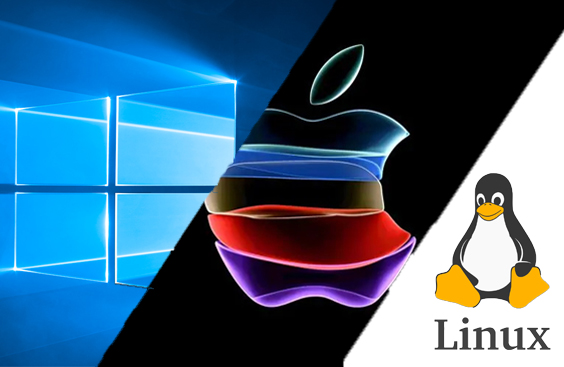Best Operating System: Choosing Guide
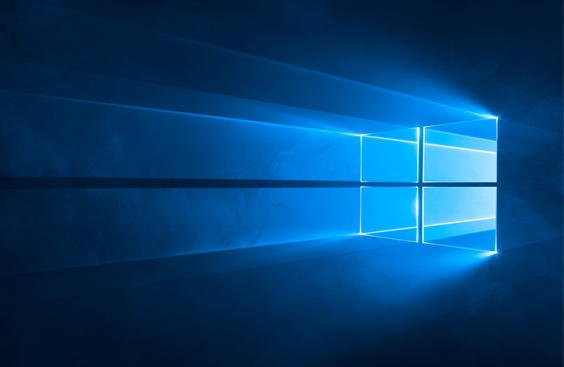
Choosing the best Operating System for your computer is a crucial step in ensuring an optimal computing experience.
With a variety of options available, such as Windows, macOS and Linux, it is important to understand the differences and advantages of each Operating System.
In this comprehensive guide, we will explore the
three main Operating Systems, discussing their features, usability and supported applications, to help you make an informed decision on the Best Operating System for your needs.
Windows
Strengths
Broad compatibility
Windows is the most widely used operating system in the world and has broad hardware and software compatibility. It runs on a wide range of devices and offers a wide selection of commercial and free applications.
Intuitive interface
Windows has an intuitive and user-friendly user interface, which makes it easy to navigate and use the operating system, especially for less experienced users.
3.Support and resources
Thanks to the large Windows user base, there are plenty of resources, tutorials and online forums available to solve problems and get support.
4.Gaming
Windows has long been the platform of choice for PC gaming. Most commercial games are developed specifically for Windows, offering a wide choice of titles.
Weaknesses
1.Security
Windows is often considered more vulnerable to cyber attacks than other operating systems. However, Microsoft has made significant progress in security by offering regular updates and protection tools.
2.Stability
Although Windows is generally stable, performance degradation may occur over time, especially if the system is not properly maintained.
macOS
Strengths
Integration with the Apple ecosystem
macOS integrates seamlessly with other Apple devices, such as the iPhone and iPad, providing a seamless user experience. You can easily synchronise data and use features such as Handoff and AirDrop.
2.Elegant and consistent design
macOS is known for its attractive and consistent design, which offers a pleasant and intuitive user experience.
3.Software for creativity
Apple offers a wide range of native applications for creativity, such as Final Cut Pro for video editing and Logic Pro for music production. These tools are widely appreciated by creative professionals.
4.Security
macOS is considered one of the most secure operating systems due to its built-in security measures, such as Gatekeeper and FileVault.
Weaknesses
1.Limited hardware compatibility
macOS can only run on

Apple devices, which limits the choice of devices. You may have to invest in a specific Mac computer to use macOS.
2. Less software available
Although macOS offers a wide range of applications, the availability of some niche software may be limited compared to Windows.
Linux
Strengths
1.Customisation and flexibility
Linux is an open source operating system that offers enormous flexibility and customisation possibilities. You can adapt it to your specific needs and change the appearance and operation of the system.
2.Stability and security
Linux is known for its stability and security. Thanks to its robust architecture, Linux is less prone to cyber attacks than other operating systems. In addition, regular updates and the open source nature allow for a quick response to any security problems.
3.Broad support community
Linux has a large and active community of developers and enthusiasts offering online support, resources and documentation. You can find guides, forums and chats where Linux experts can help you solve problems and provide useful tips.
4.Effective use of resources
Linux is known for its efficient use of computer hardware resources. This makes it a popular choice for servers, development environments and devices with limited resources.
Weaknesses
1.Learning curve
Linux requires a certain learning curve, especially for those used to operating systems such as Windows or macOS. Using command-line commands and customising the system can take time to master.
2.Software compatibility
Although Linux offers a wide selection of open source software, the availability of some commercial or specific software may be limited compared to Windows or macOS. However, many open source alternatives are available to meet users’ needs.
3.Hardware Support
Not all hardware devices are fully supported by Linux. This means that you may encounter some difficulties when installing or using some less common hardware components.
In order to choose the best operating system, in addition to taking into account the above-mentioned features, it is important to consider several factors, our Web Agency would like to propose some of them:
Types of applications
Evaluate the applications you wish to use and check their compatibility with the different operating systems.
Make sure that the operating system you choose offers the applications you need to perform your tasks, such as productivity software, graphics programmes, development tools or games.
Usability and interface
Consider the usability and interface of each operating system.
Windows is known for its intuitive and user-friendly interface, while macOS offers an elegant and consistent design. Linux, on the other hand, may take a little longer to get used to, but offers great flexibility and customisation possibilities.
Hardware compatibility
Make sure that the operating system you choose is compatible with your computer hardware.
Windows has broad compatibility with most devices, while macOS only works on Mac computers. Linux has broad compatibility with different hardware, but there may be some exceptions.
Online support and resources
Check the availability of online support and resources for the operating system you are considering.
Windows has a large user community and many online resources available. MacOS also has a strong user base and support. Linux has a large community of developers and enthusiasts offering online support and documentation.
Security and stability
To choose the Best Operating System for you, consider its security and stability.
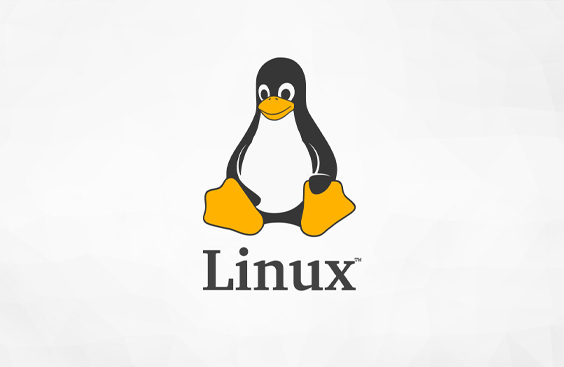
Windows has made great progress in security, but may be more vulnerable to cyber attacks than macOS and Linux. macOS is known for its security, thanks to protection measures built into the operating system. Linux is valued for its stability and security, and is less prone to cyber attacks than the other two operating systems.
Best Operating System: Conclusions
Ultimately, choosing the Best Operating System depends on your personal and professional needs.
Consider the applications you use, usability, hardware compatibility, and your preferences in terms of security and stability.
Remember that you can also opt for a dual boot system or use a virtual machine to test different operating systems before making a final decision.
We hope this comprehensive guide to choosing the best operating system has helped you make an informed decision.
Remember to carefully assess your needs and consider all available options before making your choice.