Come fare lo Spid: mini guida ottobre 2022

In this article, we at Made Web Solutions want to explain to you through a mini-guide how to make Spid quickly and easily.
First of all, you need to know what Spid is and what it is for.
Spid, or the Public Digital Identity System, is an access system using codes or passwords that allows
to enter public administration portals.
Basically, Spid grants you a digital identity through which you are immediately and uniquely recognised.
What services can I use with Spid
First of all, Spid allows citizens and businesses to access, with a single login, more than 4000 services provided by the Public Administration.
The services accessible with Spid are:
–INPS and INAIL (pension, unemployment, domestic worker registration);
–Agenzia delle Entrate (tax payment, 730 model, tax drawer, CU, CUD consultation, debt situation check);
–TASI payment;
–Payment of fines;
-Request of registry certificates required by the municipality;
–ICI and IMU;
–Car rental;
-Access to the electronic health record and withdrawal of reports online;
–Change doctor online.
Spid is also the only way to apply online for citizenship income or to access allowances and bonuses, such as the holiday bonus.
To these are added all services for legal persons and freelancers.
Obtaining Spid in 2022 is easy and can be done via devices such as: PC, Tablet or Smartphone.
How to make Spid in 2022?
First of all, you must have reached the age of majority, i.e. 18.
To obtain Spid, you first have to choose one of the various digital identity providers available and, depending on your needs, you can select different recognition modes and various levels of security to access online services.
We will now provide you with a list of the various operators with their security levels, which range from a minimum of 1 to a maximum of 3.
With level 1 you have access via username and password.
Level 2 includes access via the credentials of level 1 and the generation of an OTP code generated

instantly that changes each time you log in.
Level 3 consists of all the process of the first 2 levels with the addition of another security solution that is provided by the manager of your choice.
The handlers are:
–Tim Id
–SpidItalia
–Sielte Id
–Poste Id
–LepIda
–Intesa Id
–Aruba.it Spid Id
–Infocert Id
So how do I obtain the Spid?
Once you have chosen the manager that suits you best, to make the Spid you must carry out a personal recognition, provide an e-mail address and a mobile phone number.
There are three ways for this type of recognition:
First is to go in person to the office of the digital identity manager or to private offices authorised for this type of procedure.
The second option is that of remote recognition, which consists of carrying out a confrontation via a webcam with an operator who is made available to you by the manager after a previously agreed appointment.
The third solution is to use one of the following documents: Electronic Identity Card, Electronic Passport, National Services Card or Health Insurance Card, or finally digital signature (if you don’t want to miss out on the competitive advantage that digital signatures can offer you, read our article here) through the use of a Smart Card reader with the corresponding Pin.
This procedure for making Spid is valid if you are resident in Italy.
But if you reside abroad, how can you activate Spid in 2022?
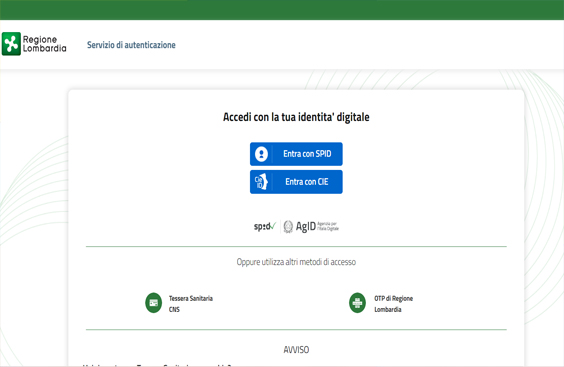
Basically, it is more or less the same procedure, so let’s talk about e-mail and telephone number, with the only difference that you must have an Italian identity document and tax code (not health card).
As you can see from this simple guide, the procedure is not at all complicated.
Activating Spid in 2022 allows you to significantly speed up many operations without having to move from home, saving you valuable time.
So to recapitulate, here are all the steps to follow in order to do or better obtain Spid:
After choosing your provider and registering on its site, you must:
Enter your personal data
Create a username and password, save these details as they are your SPID credentials.
You will then have to recognise yourself, i.e. you will have to prove that it is you; to do this you can choose from the methods listed above.
Once you have recognised yourself, your SPID will be active and you can start using it.
In the following articles, we will go into more detail on some aspects of SPID that you may find useful.
So keep following us for more information on this subject.

